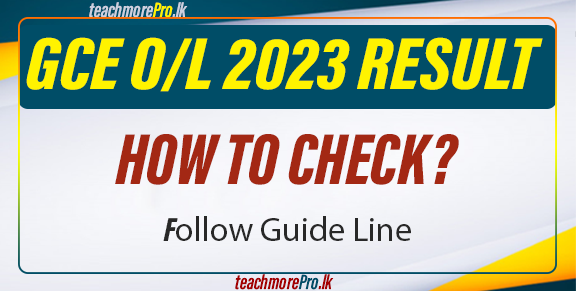GCE O/L 2023 Result How to check results on www.doenets.lk| GCE O/L 2023 Result How to Check results on www.doenets.lk
GCE O/L Results will be released within two weeks as per Minister of Education.
How to check GCE O/L 2023 Result via SMS.
Type exam {exam code} {index number} and send to 1919 to obtain results through sms.
1. Dialog – EXAMS <Number> and send to 7777 from your Dialog Mobile
2. Mobitel – EXAMS <Number> and send to 8884 from your Mobitel Mobile
3. Airtel – EXAMS <Number> and Send to 7545 from your Airtel Mobile
4. Hutch – EXAMS <Number> and Send to 8888 from your Hutch Mobile.
TeachMore WhatsApp Group: Click Here
GCE O/L 2023 Result How to check results on www.doenets.lk
Please follow the steps outlined below:
- Visit the official examination department website
- Select the ‘School Exam Results’ tab on the website.
- In the exam selection section, choose ‘GCE O/L ‘ as your exam type.
- Specify the year as ‘2023’ in the provided field.
- Enter your ‘index number in the relevant section.
- Complete the ‘I am human’ verification by selecting images that match the given description.
- Click the ‘submit button’ to view your exam results.
The results of the 2023 (2024) GCE O/L Examinations will be released on within two weeks, Minister of Education Susil Premajayantha announced.
GCE O/L 2023 Result How to check results on www.doenets.lk
The results for the GCE O/L examinations for 2023 will be released officially Soon.. Students can now check their results online through the Department of Examinations’ website. Here are the direct links to access your results:
How to Get GCE O/L 2023 Results via SMS
You can also obtain your GCE O/L 2023 results via SMS by following these steps:
1. General Method
– Type `EXAM {exam code} {index number}`
– Send to `1919`
2. For Dialog Mobile Users:
– Type `EXAMS {index number}`
– Send to `7777`
3. **For Mobitel Mobile Users**:
– Type `EXAMS {index number}`
– Send to `8884`
4. For Airtel Mobile Users:
– Type `EXAMS {index number}`
– Send to `7545`
5. For Hutch Mobile Users:
– Type `EXAMS {index number}`
– Send to `8888`.
GCE O/L 2023 Result How to check results on www.doenets.lk
Important Links and Contact Information
– Official Portal: [www.doenets.lk](http://www.doenets.lk), [results.exams.gov.lk](http://www.results.exams.gov.lk)
– Contact: Department of Examination Sri Lanka, Pelawatta, Battaramulla, Sri Lanka.
– Email: [email protected]
– Hotline: 1919
Stay connected to this page for further updates and to check your GCE O/L 2023 results as soon as they are declared. We hope this information is helpful to you. Best of luck to all students!