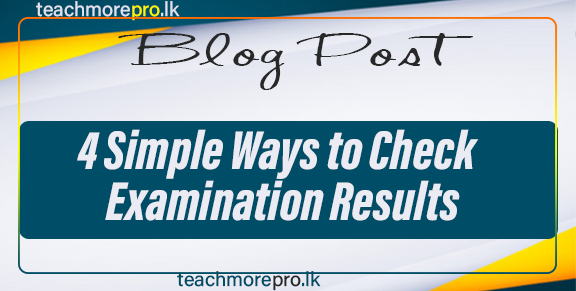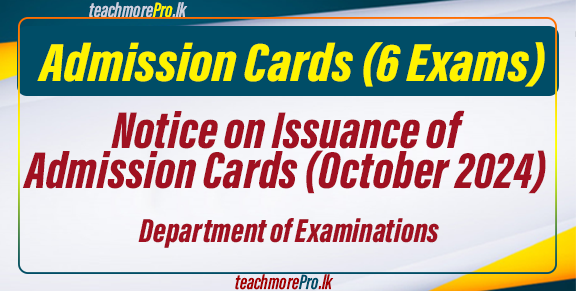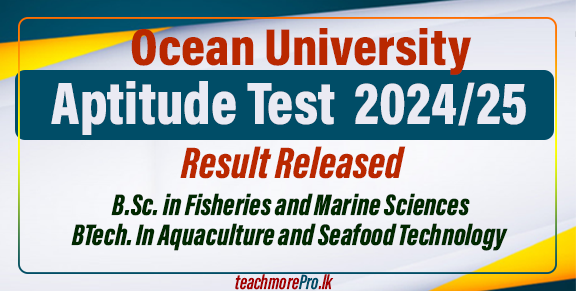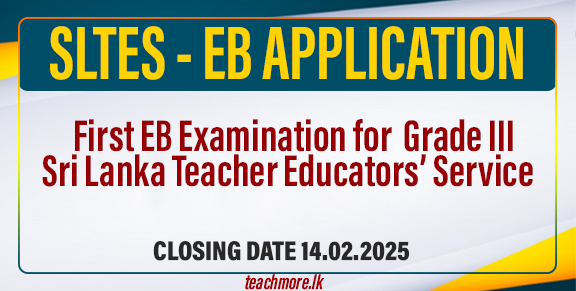Introduction
Examination results in Sri Lanka play a critical role in shaping students’ futures. Whether it’s the end-of-year exams in schools, university entrance tests, or professional qualifications, these results often determine the next steps in a student’s academic and professional journey. The intensity of the waiting period can be overwhelming, as students and parents alike seek ways to access this crucial information promptly and accurately.
1. Official Website
One of the most reliable sources to check examination results in Sri Lanka is the Department of Examinations website. Here’s how to navigate it:
- Visit doenets.lk Official Web Portal
- Home Page Department of Examinations, Sri Lanka Will Appear on Screen
- Then Choose the Option of School Exam results
- Select the Exam, Select the Year, and Enter the Index Number Details
- Press On the Submit Option
- Finally, GCE O/L. GCE A/L, Grade 5 Scholarship Exam results will appear on the screen
- Download and save the file for future reference.
This method is direct and often provides the most official and up-to-date results.
2. SMS Services
For those who prefer quick accessibility, SMS services are an excellent option. Most major mobile carriers in Sri Lanka provide this service:
- Type exam {exam code} {index number} and send to 1919 to obtain results through sms.
- 1. Dialog EXAMS <Number> and send to 7777 from your Dialog Mobile
- 2. Mobitel EXAMS <Number> and send to 8884 from your Mobitel Mobile
- 3. Airtel EXAMS <Number> and Send to 7545 from your Airtel Mobile
- 4. Hutch EXAMS <Number> and Send to 8888 from your Hutch Mobile.
It’s essential to check with your carrier for the exact format and instructions.
3. Mobile Apps
In our tech-driven world, mobile applications have become a convenient way to check results. Here’s how to utilize them:
- Finding the Official App: The Department of Examinations has launched mobile applications for both Android and iOS devices. Search for “Sri Lanka Examination Results” in your device’s app store.
- Downloading the App: Select the official app and press the download/install button. Ensure that you have enough space on your device before starting the process.
- Using the App: After installation, open the app, create an account if necessary, and log in. Navigate to the results section, input your examination details, and retrieve your results in just a few taps.
These apps not only allow you to see results quickly but also provide notifications for future examinations and updates.
4. Private Websites
Several private websites offer examination results to cater to the high demand for quick access. Here’s how to navigate this option:
- Popular Websites: Websites like ‘teachmorepro.lk’ are well-known in Sri Lanka for providing examination results.
- Caution: While these sites can be convenient, always verify the information against official sources. Cross-checking helps avoid misinformation, especially in high-stakes scenarios.
Be aware that unofficial websites can sometimes publish results before the official announcement, which could lead to confusion.
In Summary
In summary, checking examination results in Sri Lanka can be done through various effective channels, including the official website, SMS services, mobile apps, and private websites. While each method has its advantages, it’s vital to approach unofficial sources with a critical eye to ensure the accuracy of your results.
Be proactive and check your results responsibly to ensure you are well-prepared for the next stage of your educational or professional journey. Always prioritize verified information—it not only keeps you informed but also reduces unnecessary anxiety during these crucial times.